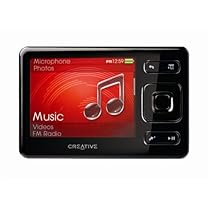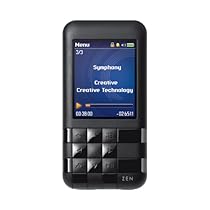Excellent player but no fifth star until they bring back analog interface
First an introduction: Recently I've owned and used and liked an iPod 4th gen 80gb zune 80 iPod 5th gen 80gb creative zen vision: m 30gb AND 60gb versions (the holy grail to so many mp3 player fans) and I am a power user with a music library of 35gb all tagged using the free Media Monkey software. I know what I'm talking about. (If you're curious the two ipods were returned the ZVM30 was given to my cousin when I got the 60 the ZVM60 was destroyed in iraq and so was the Zune80)
Looks extremely sexy definitely on the iPod and Zune level of sexiness.
It's ridiculously lightweight and weighs just a bit more than a nano and about half as much as a harddrive bearing zune or ipod.
Video transfer/conversion does not apply to me so I will not be reviewing it.
IM chat gimmick is worthless move along.
wifi connect works and is easy to set up but there is no link to shoutcast or icecast directories. Instead creative "media box" will show up with internet access but has a very limited selection of podcast streams and almost no streaming music.
Streaming music from a local wireless network is very cool but chews up the otherwise good battery life limiting its usefulness.
SD card support is hardly seamless and has a limited set of browsing functions but this may be nitpicking as most players don't bother to include ANY expandable memory.
x-fi sounds "different" but not unanimously "better" and uses more battery not really a selling feature then
The headphones are awesome and while they're compared as worse than the zune 80's included headphones the zen's fit more comfortably (to me) and sound just as good.
The built in speaker is very cool and sounds surprisingly good for its size there is never any distortion even at maximum volume (distortion is what makes speakerphones and other bad+loud audio sources sound so horrible). It is perfect for showing a song to a friend or friends or playing a little background music in a quiet room.
No line out but using the headphone jack at full volume sounds just fine on my car stereo and home stereo with no distortion.
Software:
A lot of people complain about the Creative software but you really never need to use it except for video transfer. I use Media Monkey to sync my music and it works flawlessly. Everyone has Windows Media Player and that syncs just fine with the player. It's an MTP device and that means that a lot of different programs can sync with it. So except for video issues you really have no reason in the world to complain about the creative software.
Buttons:
The nine button grid is 4 directions and a center "select" button and on many menus and lists the diagonal four buttons act as home/end and pageup/down but on many screens they are useless. If they were customizable they could be very powerful! Faster seeking view toggles many possibilities if they were customizable. Firmware update maybe?
I have long fingers and big hands and the player is comfortable to hold but the buttons are small and indistinct you have to concentrate a little to be sure you press the correct one if you are fishing for the next/prev track or the volume up/down buttons in your pocket. The pause button is unmissable though and that is most important.
The zen vision:m's vertical slider with side to side rocking and touchpad tap for select was really perfect for an audio player and I find myself missing it a lot (but I don't miss that player's poor battery life large size or ogreish looks)
A disappointment: On no screen are the grid buttons used to refer to a specific function on a grid on the screen (which would have opened some very quick and intuitive menu options) they are ALWAYS arrow buttons with a center select and sometimes other use diagonal buttons.
Creative have dropped the ball a little by adding four new buttons and not using them to their full potential. The most notable example is that the IM chat function could have used a cell-phone style text entry but instead uses a very obtuse method that keeps the buttons as arrow keys. Once you've moved past the chat function and removed it from the main menu you'll then notice that on the 'now playing' screen the most common and important screen the four diagonal buttons don't do anything at all. :(
The customizable shortcut button is still here and still awesome easily settable by simply holding it down. It comes preset to the x-fi settings screen which should have been integrated into the EQ screen anyway. Mine is set to jump to 'now playing' perfect for changing volume or next/prev track quickly from any menu and then you can press back to return to wherever you were.
The menu button (or "right click" button as I call it) shows the list of options for most screens but the list sometimes runs off the top and bottom by just a few lines and could have been scaled down to fit them all. Would have been nice to enable the 'diagonal' buttons to be shortcuts for some of the common menu items while the menu is open.
The Interface (the most important part of any mp3 player):
It may sound like I'm pointing out a lot of flaws in the device's usability but let me assure you it really is fantastic to use. The device interface is the same as the venerable ZVM and is powerful attractive and simple. The 'right click' menus offer a lot of functionality while being intuitive to any computer user; rather than hide a cluttered pile of settings in the main menu settings screen many settings are accessed from the screen they're related to. I'm a big fan of the ZVM interface and am glad they didn't change it. On the Zen the graphics have been given quite a boost since the ZVM days and the gui really is pretty.
Useful things the Zen players do that ipod and zune do NOT under any circumstances support:
- [zune] sync with 3rd party software
- 'now playing' playlist access
- creation/saving of playlists on the fly
- ability to add a track to the 'now playing' list allows you to build a playlist and not interrupt currently playing track great for playing music for others
- bookmark track positions (great for podcasts audiobooks long music mixes)
- switch between view of albums artists or track in the music menus
- rearrange items when you customize the main menu
- "dj" menu with options like "play popular" and "play highly rated"
- delete actual tracks from within the player
- record voice
- hide photos/video easily obviously to hide porn when showing off your player to your mom
- actual usb port no proprietary connector
- built in speaker
- wifi network access
I see this player is squaring off against the ipod and zune and is already going above and beyond them both feature by feature.
PS:
Nitpicks:
- no rapid way to seek in a track
- no "go to album" or "go to genre" for a track only "go to artist"
- pageup/down buttons stop working when you move "right" to the list of letter shortcuts on a long list and they don't work on the 'right click' menu
- speaker should have been put on the left side your hand ends up covering it up sometimes when you hold it right handedly
More detail ...